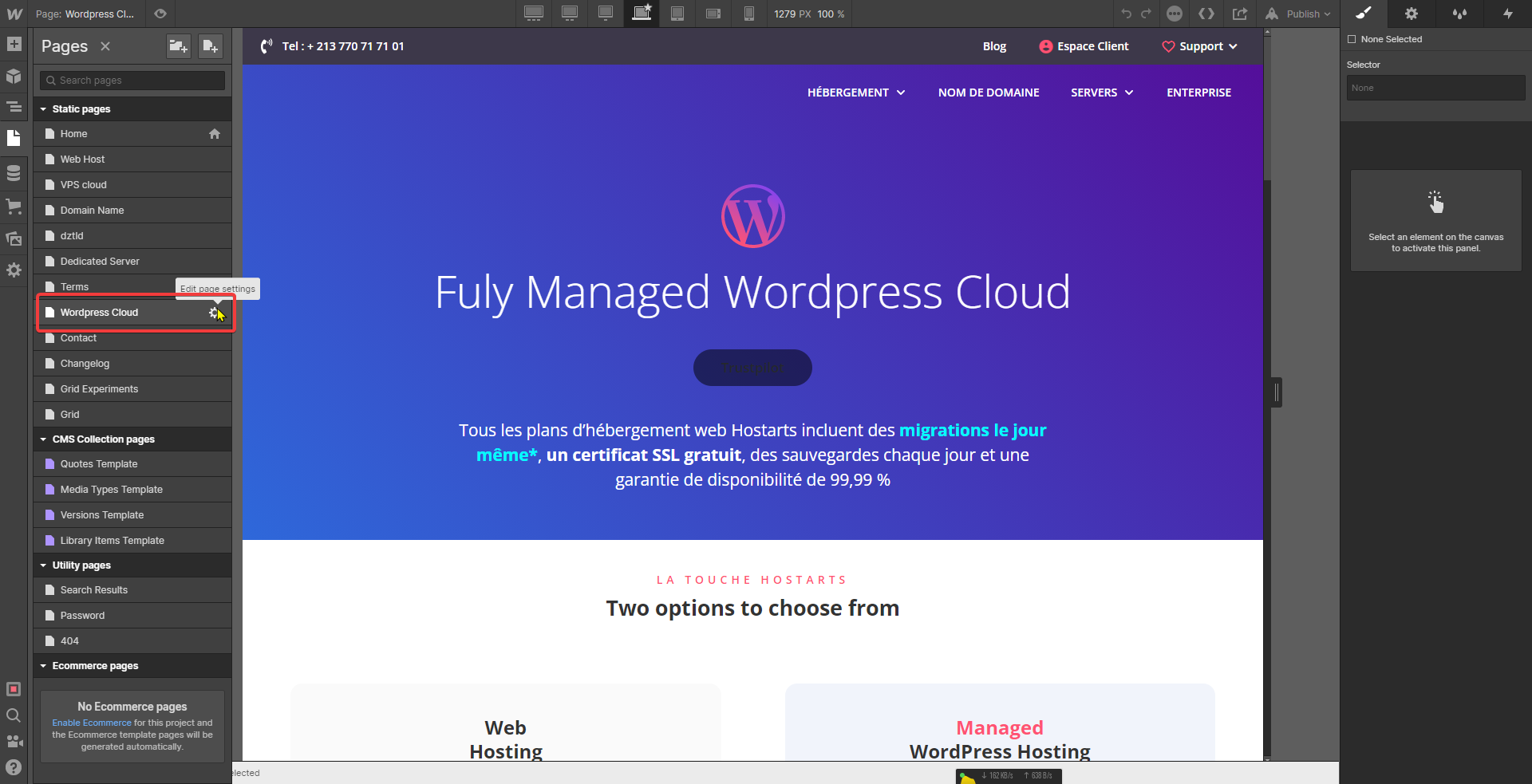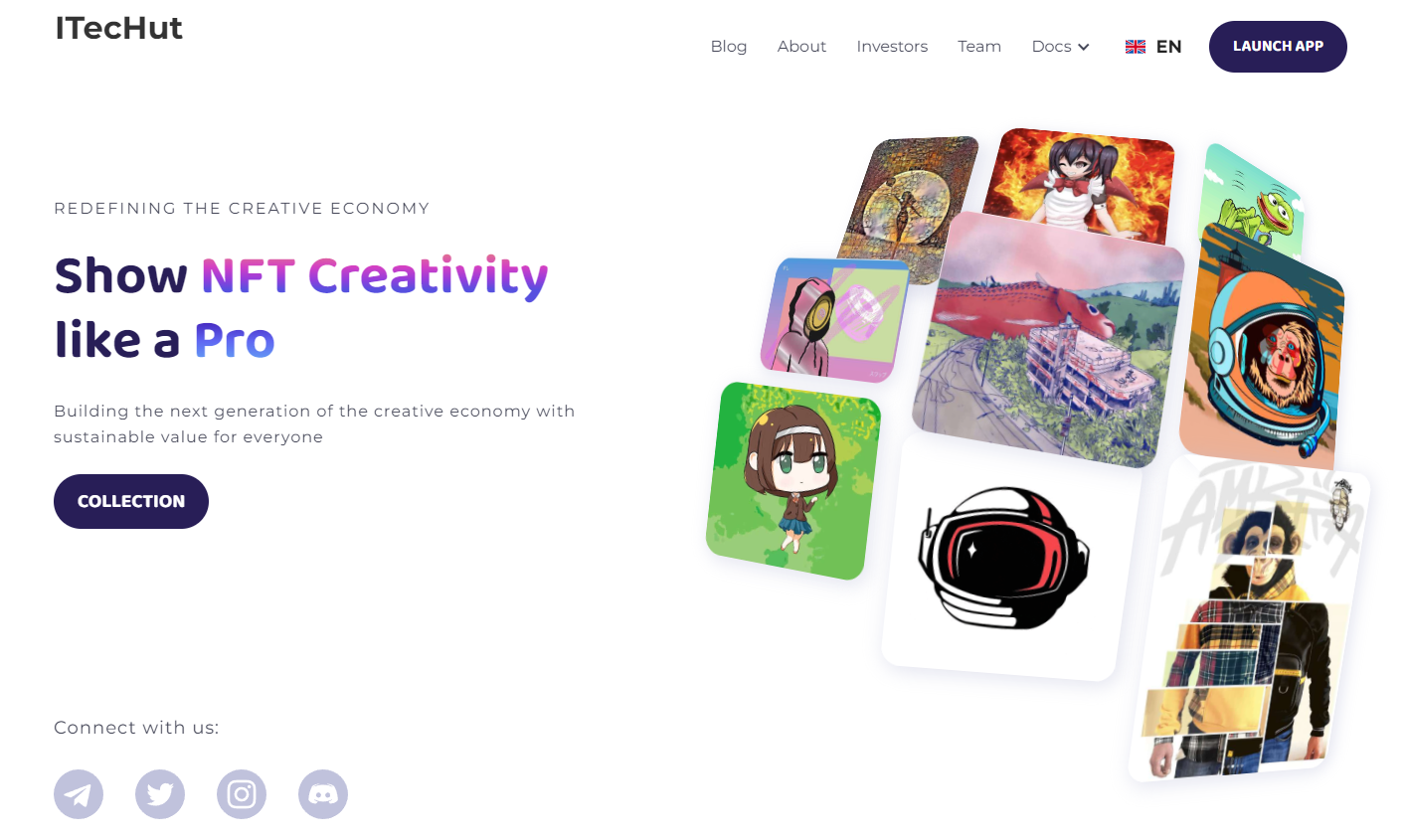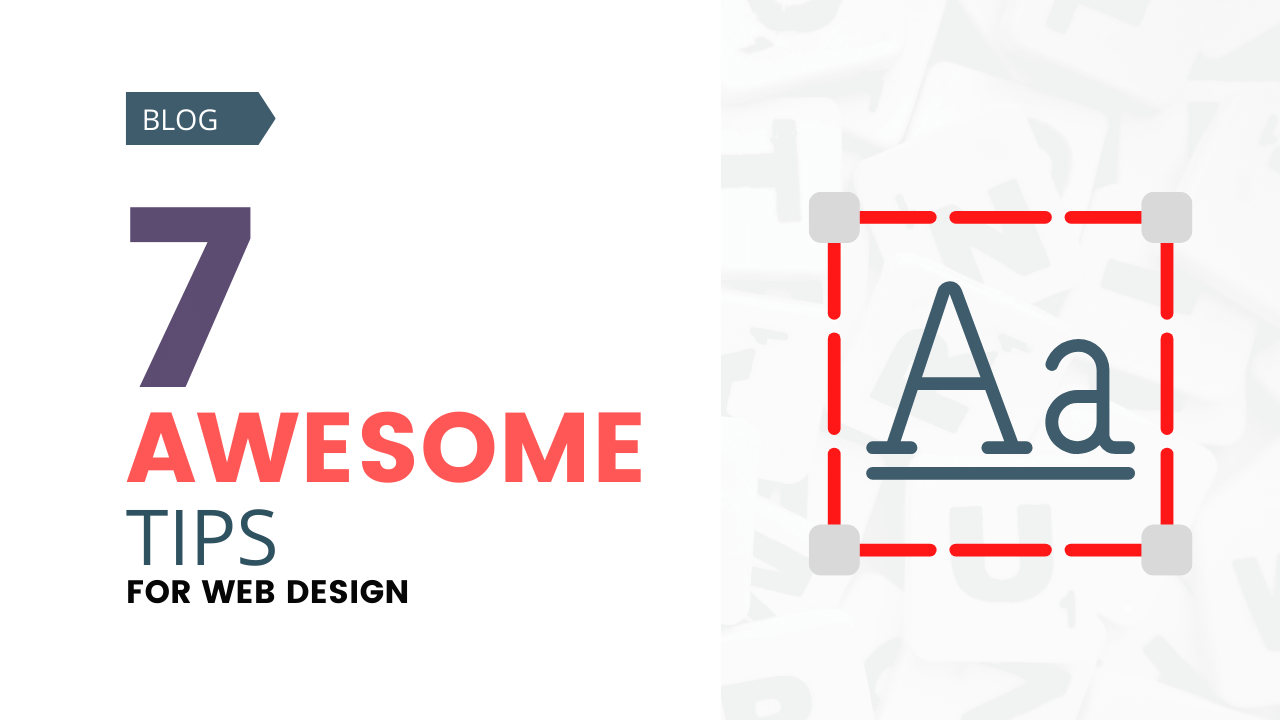The main differences between Webflow vs WordPress are: Webflow gives you complete design freedom, whereas WordPress is restricted by templates or coded from scratch. Webflow has a clean and good code quality, whereas WordPress code can become cluttered due to the extensive need for plugins.
features are marked with an asterisk in the table below:
WordPress vs Webflow: Pros and Cons
To finish out our WordPress vs Webflow comparison, let’s compare the pros and cons of each platform.
Pros
WordPress
- WordPress is free and open-source.
- WordPress has a lower learning curve than Webflow (unless you’re already familiar with HTML and CSS).
- Because WordPress powers more than 42% of all websites on the Internet, it’s very easy to find WordPress learning resources.
- The huge plugin library lets you easily add features to your site without resorting to workaround code embeds.
- WordPress integrates with more third-party tools and at a deeper level.
- It can be cheaper to create a site with WordPress if you’re on a budget.
Webflow
- Webflow’s visual editor is very powerful, which is why designers love it.
- Webflow gives you everything you need to build a basic site in the core package — no need to add plugins.
- Webflow offers direct customer support for paying customers.
- Webflow offers better out-of-the-box performance optimization. You can make WordPress sites load very fast, but it requires some manual effort.
Cons
WordPress:
- Because WordPress is self-hosted software, you’ll be responsible for maintenance and security, including updates.
- WordPress sites can feel more complicated because WordPress relies on plugins to add key features.
- WordPress doesn’t offer direct customer support (though it’s easy to find community support).
Webflow:
- While Webflow’s editor is flexible, it can feel overwhelming if you’re not familiar with some basic HTML and CSS principles.
- Webflow doesn’t have a huge plugin library like WordPress. While this makes things simpler, it’s also more limiting.
- Webflow doesn’t integrate with as many third-party tools as WordPress does. For the integrations that exist, they aren’t as deep as WordPress.
- Webflow can be more expensive.